For any IT professional, whether a product manager, localization manager, or product marketing manager, the successful global release revolves around a single goal – generate more interest and impressions on your product. However, this journey, intertwined with complex development and localization processes, can be challenging without the right strategy. One of the pivotal strategies that stands out? Understanding product version control.
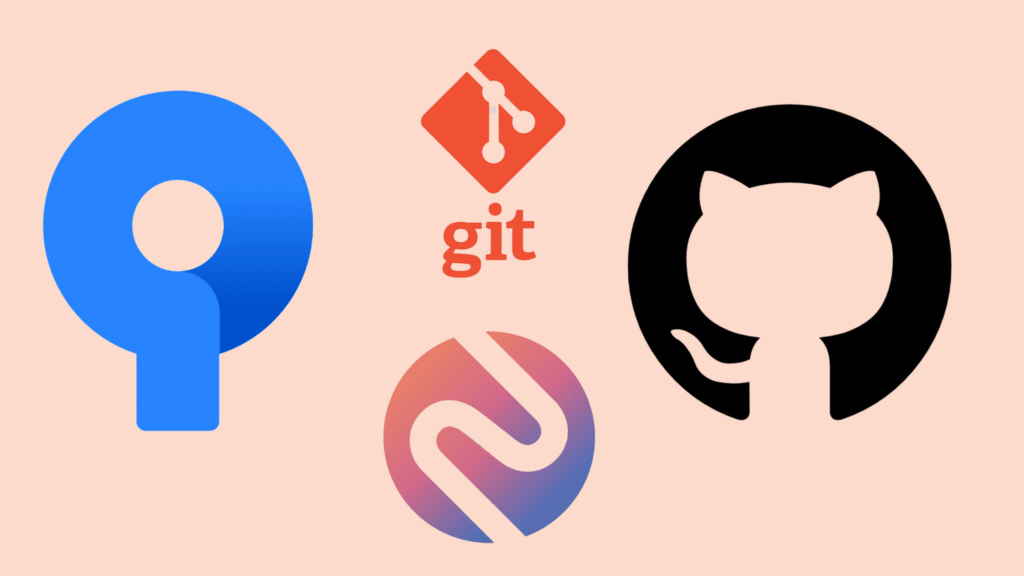
Why Version Control Matters in DevOps in Localization
DevOps focuses on a collaborative approach to product development, bringing together development (Dev) and operations (Ops) to accelerate software delivery. However, when products are created with an idea that they will go global sooner or later, localization (Lang) also has to be considered into the overall collaborative workflow.
This means that integrating localization into the DevOps workflow is essential. But with the dynamic environment of developers pushing out new features, fixing bugs, and tweaking user interfaces, how do localization teams keep up without compromising the velocity of release? The answer lies in version control.
The Power of Git, GitHub, and Sourcetree
Version control is mostly provided by a few core tools that stand out, and for the convenient purposes we’ll focus on the ones that are easier for localization managers to understand and implement. Therefore in this article we’ll look at Git, GitHub, and Sourcetree. Here’s how these tools empower IT professionals in managing and aligning product development with localization.
- Git: A free, open-source version control system, Git is the backbone of many development workflows. It allows multiple contributors to work on a project simultaneously, tracking changes, branching out for features, and merging those changes back.
- Localization Impact: With Git, localization teams can easily keep tabs on which strings or sections of the product have been modified. This helps in timely translations, ensuring that every product release is localization-ready.
- GitHub: Built on Git, GitHub is a platform that provides hosting for software development and facilitates collaboration. It comes with features like Pull Requests, where changes can be proposed, discussed, and merged. A slightly more visual version of Git, encourages code sharing, allowing repositories to be collaborated on by many people at once.
- Localization Impact: Using GitHub, localization managers can seamlessly integrate with the development workflow. GitHub encourages collaborative environment, as a result, it’s a very efficient environment where to track progress and commits to the repository. Furthermore, if a localization specialist is present in this stage of discussion, fixing issues on code level brings so much value down the road.
- Sourcetree: A graphical interface for Git, Sourcetree simplifies the complexities of the command line. It visualizes branches, commits, and more, making it easy to understand the history and changes. I would recommend this to be the first tool for localization managers to explore the features of version control.
- Localization Impact: With Sourcetree, even those not well-versed with Git’s intricacies can monitor changes in the product. It bridges the gap between technical and non-technical team members, ensuring everyone is on the same page regarding product updates and localization needs.
Understanding these tools as a localization manager also facilitates A/B testing, where development of couple different features happen at once. Localization professionals with insights in development branching can keep up with deploying localized versions for all features that DevOps teams are testing. Imagine the efficiency in testing product features and possibilities directly in target markets!
Localization As a Part of Continuous Deployment
Nowadays, when continuous deployment and integration are key components of product functionality, waiting for the “final” version of a product to start localization is obsolete. Instead, understanding and integrating with version control systems like Git is crucial to ensure that localization is an ongoing, concurrent process with development.
For example, consider a scenario where a product manager rolls out a new feature. Using Git, this change is tracked. When integrated with localization tools, the new strings are automatically flagged for translation. The localization manager, seeing the update via GitHub, can allocate resources for immediate translation. And for the marketing manager? They can plan campaigns and content, knowing that the new feature will be available for global audiences simultaneously.
Integrating localization in the DevOps workflow is a massive advantage for the race to global success. For localization professionals, understanding the intricacies of product version control, especially tools like Git, GitHub, and Sourcetree, can be the difference between a product that is thought over and through and resonates globally and one that is simply translated and forgotten.
While a lot of localization tools perform their own change tracking, it is very beneficial to have a full picture of the nature, frequency and scope of changes before any localization efforts are initiated. In addition, assistance in A/B testing and feature branching is a gamechanger. Localization procedures should strive to become a part of DevOps, unlocking a truly global product release that feels natural and responsive.

